I won't bore you with tons of wordy paragraphs about what Evernote is. If you're here to read this post, chances are you already have the app downloaded on your iPad. If not,
go here and get started learning all there is to know. You can read this post while you setup your account. Why should you listen to me?
Well, friends, with Evernote you can....
1.
Organize your thoughts with purposeful tags: I don't know about you, but helping students grow their writing skill is not the only thing I have going on in my classroom -- or my life. Don't get me wrong, I love speaking with young writers about their work. But keeping everything straight in my head is
not easy. I need to be able to quickly assess who I need to conference with and what piece they were working on last. Evernote has definitely come through to help.
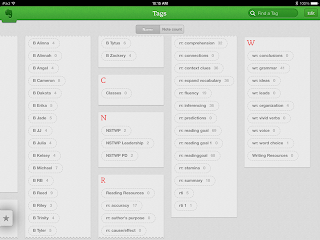.PNG) |
| Some of the Reading and Writing tags I used last year. |
By creating tags specific to my students and the skills we work on, I can easily decide on mini-lessons for upcoming lesson plans or simply recall all the notes I've taken on a specific student to help prepare me for our next conference.
2.
Use notebooks to categorize large groups of notes: I work with more than one group of students, especially now that I am in the library. Instead of having a huge pile of notes all jumbled together, I've found that it helps me to create a tag for each student that matches the notebook I keep all their data in. This way, I can look at the whole group as well. Whether it is a writing club, classroom, tutorial group, or even a teacher writing group -- everything has a place!
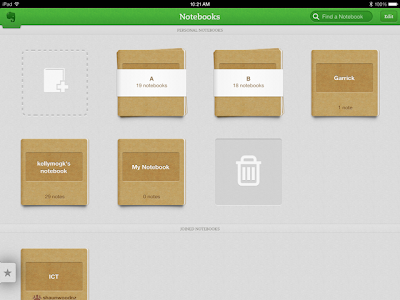 |
| Group A and B are classroom notebooks |
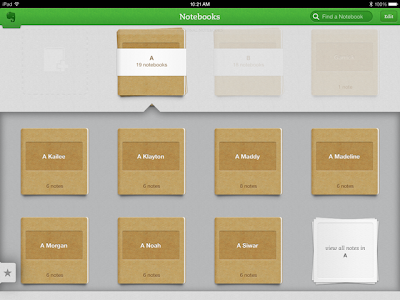 |
| Inside each notebook "stack" is a notebook for each student with the same tag. |
3.
Say it with pictures: Sometimes a picture isn't just worth a thousand words -- it's also made of a thousand words! One of my favorite things about Evernote is the ability to snap and tag photos of student work. I can refer back to these photos during student conferences, data meetings, or anytime a student wants to look back at older pieces. At the end of the year, I have an entire collection of work all stored in one digital location to serve as their writing portfolio. (And I haven't even mentioned the audio recording!)
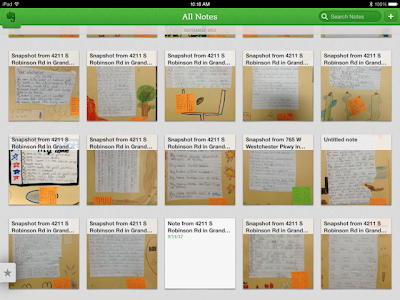 |
| Student work showing my sticky note feedback. |
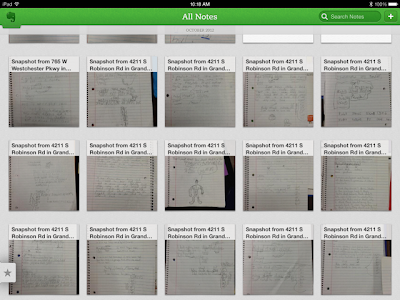 |
| Photos of response to reading of The One and Only Ivan |
4.
Be a Follower: There are a multitude of helpful tutorials already out there explaining how to set up your very own Evernote wonderland of organization. You don't have to come up with a system all on your own. It's been done for you. Check out some of these great tutorials--
5.
Share the love, because sharing is caring: You can share your notebooks, people. Share. Your. Notebooks. How awesome is this? Beyond sharing with parents, this opens the door to teacher to teacher collaboration -- not just what is happening in your writing conferences.
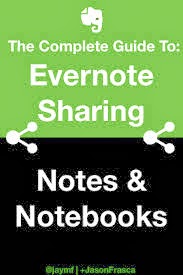 |
| Jason Frasca on Sharing Notebooks |
So. How ya like Evernote now, friends? Ready to give it a whirl in the classroom?
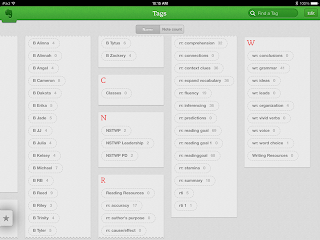.PNG)
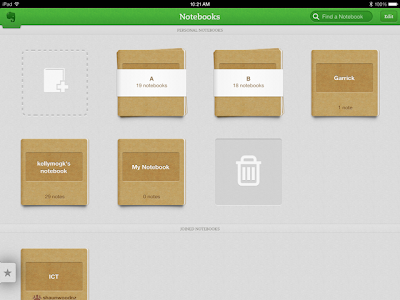
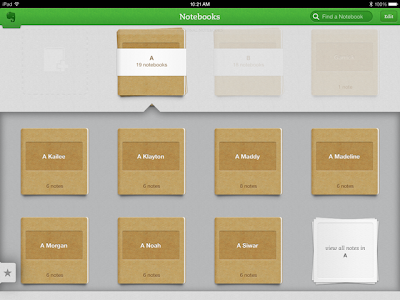
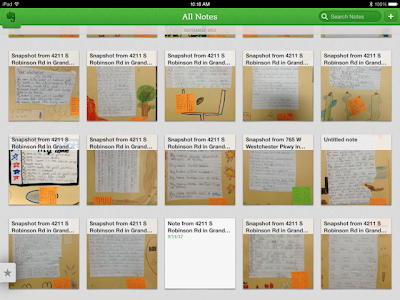
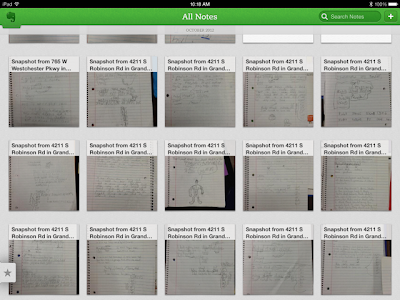




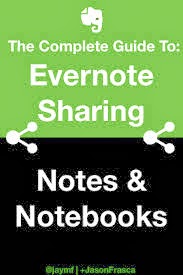
No comments:
Post a Comment